MP 1109 brings new labor-related rules for situations of public calamity
30/03/2022
ECF 2022: start preparing your company with a preventive review
01/04/2022HIGHLIGHTS
Automated spreadsheet: what it is, uses and benefits
Manual and repetitive processes may be executed by a simple click on a button through an automated Excel spreadsheet
When we talk about automated spreadsheet or smart spreadsheet, many think of something costly, difficult to be implemented and to manage. But, counting on the right team and resources, a company may make their processes more efficient and dynamic in a fast and uncomplicated way, optimizing manual tasks that take an exaggerated amount of time from the teams.
What is an automated spreadsheet?
An automated spreadsheet (also called smart spreadsheet) is an Excel and VBA solution that is programmed to automatize uncountable and various tasks, performing activities that would be majorly similar to traditional systems.

How can an automated spreadsheet help my business?
A smart spreadsheet may be personalized to help businesses with eliminating manual tasks, performing search and research, creating reports, changing the files’ format, integrating different systems such as ERPs and CRM and tools for project management, sending out emails, amongst other plentiful processes.
With the spreadsheets developed according to the specific needs, DPC has been elaborating projects through its Laboratory for Innovation and Technology Development (Labtech), assisting clients in the implementation of these different types of automation. Some projects show a little bit of how these smart spreadsheets can actually be applied in our daily life. Check out some of their functionalities:
Convert files to other formats and layouts
One of the possibilities is importing files and automatically converting them to other formats. In other words, by using a programmed spreadsheet, it is possible to change an Excel file to TXT, a TXT to Excel, an Excel to PDF, etc.
This procedure is extremely useful for facilitating the handling of a great amount of data, for importing files into systems that require a specific layout, for analyzing data that are in a non-friendly format, amongst other purposes.
Build and update reports and dashboards
It is also possible to build a spreadsheet that prepares custom dashboards and reports for the manager on the basis of a database, the files saved on the network, or the ones imported onto the Excel spreadsheet.
Integrate different systems
The integration with different types of system is another important functionality that is very used. It is possible, for example, to connect to an email software and automating the submission to a series of contacts listed on the spreadsheet.

What are the benefits of using automated spreadsheets?
The gains in speed and efficiency are clear. All of the aforementioned functions have the removal of human manual labor in common, what also brings the following benefits:
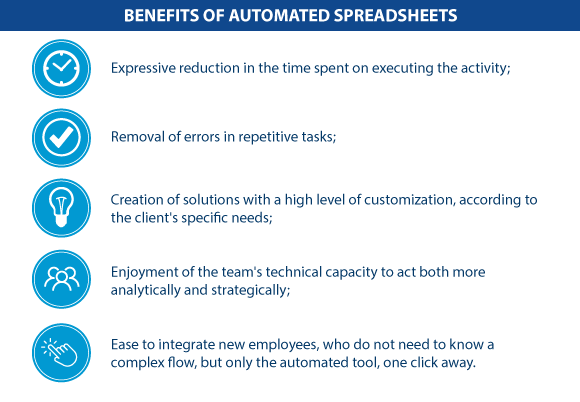
Moreover, a company that hires such solution is not required to call onto their IT team, nor to even have this sector internally. It is extremely common for operational areas that experience the issue to pass them on directly to the DPC’s team, which will work on the preparation of the spreadsheet.

How can DPC help your company?
DPC’s Labtech team supports companies on the development of technological, flexible, and customized solutions. This support involves the understanding of every business’ specific needs so that automation process is designed through smart spreadsheets.
Do you have any questions about whether one of your company’s tasks can be automated? Talk to DPC’s developers’ team: dpc@dpc.com.br.
How DPC may help your company?
Domingues e Pinho Contadores has specialized team ready to assist your company.
Contact us by the e-mail dpc@dpc.com.br
See more
Sign up for our Newsletter:
Are you interested?
Please contact us, so we can understand your demand and offer the best solution for you and your company.
Rio de Janeiro
Av. Rio Branco 311, 4º e 10º andar - Centro
CEP 20040-903 | Tel: +55 (21) 3231-3700
São Paulo
Rua do Paraíso 45, 4º andar - Paraíso
CEP 04103-000 | Tel: +55 (11) 3330-3330
Macaé
Rua Teixeira de Gouveia 989, sala 302 - Centro
CEP 27910-110 | Tel: +55 (22) 2773-3318


